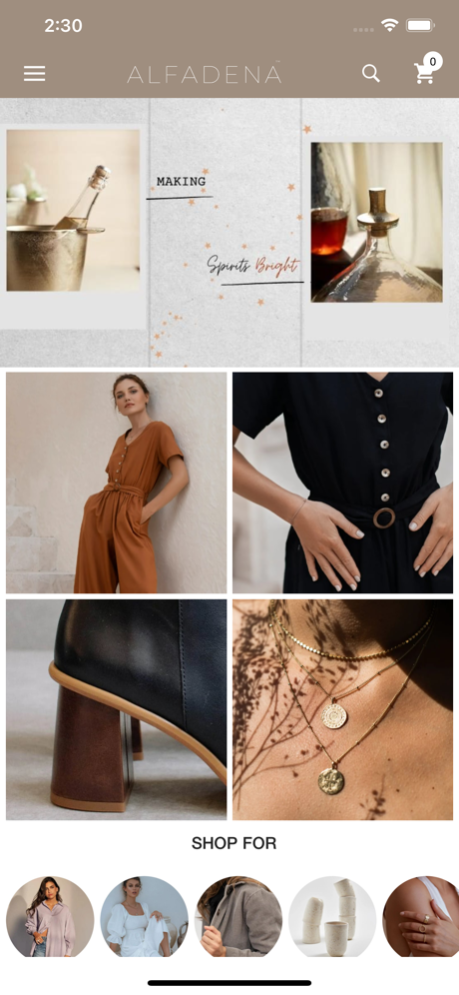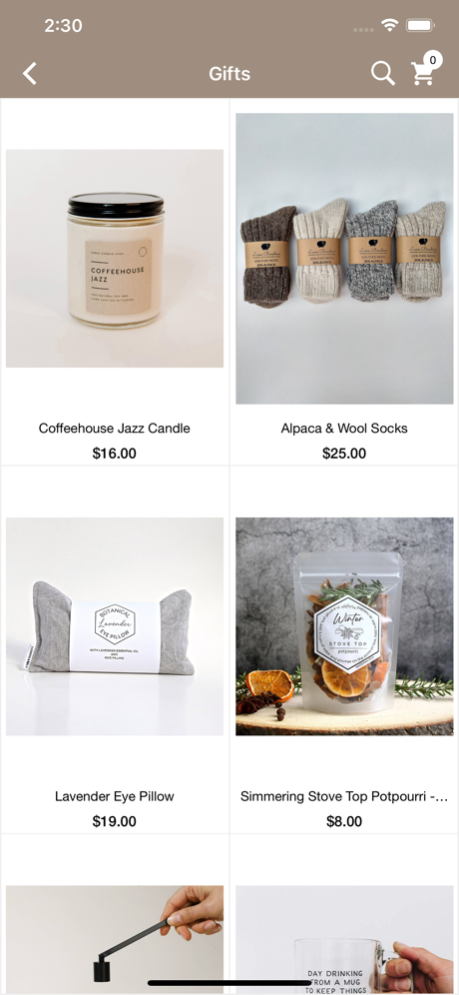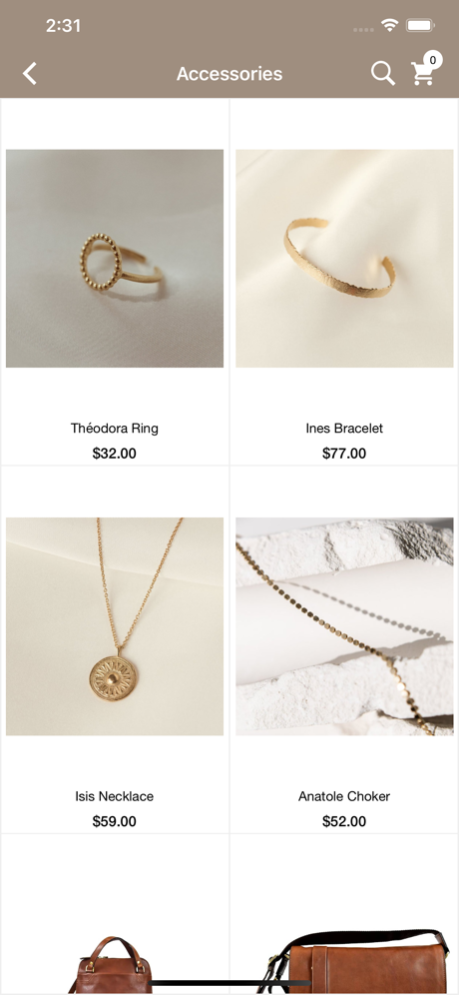ALFADENA
Continue to app
Free Version
Publisher Description
We are a brand that supports ethical fashion. We provide not only ethical fashion, but other ethically made products like home décor, accessories, and footwear.
Located in upstate New York, Alfadena operates in the beautiful town of Canandaigua. The name Alfadena comes from a small town in Italy called Alfedena. The town is home to the founder's Italian ancestors who were stone masons that crafted some of the streets and buildings. These efforts are still the essence of the town. At Alfadena, we strive to carry on the tradition of timeless craft. We curate and craft unique pieces and get most of our inspiration from Europe, while incorporating the modern designs of America's art. Timelessness and elegance are key in the selection of our products. Although we strive to collect and make the best quality products, we also make sure they are done in an ethical manner. We respect and value the artists and vendors behind each piece and hope you enjoy everything just as much as we do!
About ALFADENA
ALFADENA is a free app for iOS published in the Personal Interest list of apps, part of Home & Hobby.
The company that develops ALFADENA is RAPID ACCELERATION INDIA PRIVATE LIMITED. The latest version released by its developer is 1.0.
To install ALFADENA on your iOS device, just click the green Continue To App button above to start the installation process. The app is listed on our website since 2024-04-26 and was downloaded 0 times. We have already checked if the download link is safe, however for your own protection we recommend that you scan the downloaded app with your antivirus. Your antivirus may detect the ALFADENA as malware if the download link is broken.
How to install ALFADENA on your iOS device:
- Click on the Continue To App button on our website. This will redirect you to the App Store.
- Once the ALFADENA is shown in the iTunes listing of your iOS device, you can start its download and installation. Tap on the GET button to the right of the app to start downloading it.
- If you are not logged-in the iOS appstore app, you'll be prompted for your your Apple ID and/or password.
- After ALFADENA is downloaded, you'll see an INSTALL button to the right. Tap on it to start the actual installation of the iOS app.
- Once installation is finished you can tap on the OPEN button to start it. Its icon will also be added to your device home screen.